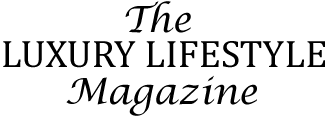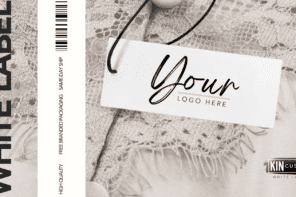In the ever-evolving world of technology, Apple continues to push the boundaries with its latest announcement – iOS 17.
iOS 17 comes with an introduction of personalized contact posters. These posters are not your run-of-the-mill contact cards; they come to life with photos, Memojis, and eye-catching typography when you receive a call or open your updated address book.
With iOS 17’s Live Voicemail feature, you can now experience real-time transcription as voicemails play.
The improved search functionality ensures you can find your messages quickly, and a nifty arrow allows you to jump to the first unread message in a conversation effortlessly. Inline replies are now a breeze with a simple swipe gesture, and you can share your location within the chat itself. iMessage apps and the camera have also found a new home under a convenient plus button.
iOS 17 introduces a thoughtful feature called Check-In, designed with safety in mind. This feature automatically updates your location to inform your family or friends when you arrive home safely. If your plans change or you encounter delays, iOS 17 is smart enough to recognize it and check in with you. And if you don’t respond, it can send an alert to your friends, sharing your location, battery status, and cell service status.
Sharing content with friends has never been easier. With iOS 17, you can AirDrop content by simply bringing your iPhones close together. Even more impressively, transfers can now occur in the background, allowing you to continue your tasks without interruption. And if you meet someone new and want to exchange contact information swiftly, “NameDrop” comes to the rescue. It allows users to share their contact details by bringing their phones close together.
iOS 17 doesn’t neglect the essentials, and that includes your keyboard experience. The new “transformer” language model enhances autocorrect. Sentence-level correction also gets a boost, ensuring your messages convey exactly what you intend.
For those who love documenting their lives, iOS 17 brings a delightful surprise – the ‘Journal’ app. This app allows various elements like people, places, activities, music, and photos to help you make daily journal entries.
Setting reminders ensures you never miss a day of journaling. ‘Journal’ promises to be a creative outlet for users, allowing them to cherish their moments uniquely. Look out for its release on iPhone later this year.
lastly, iOS 17 introduces a mode called ‘StandBy.’ When the iPhone is in a horizontal position, this mode offers a dynamic view displaying the time and widgets.